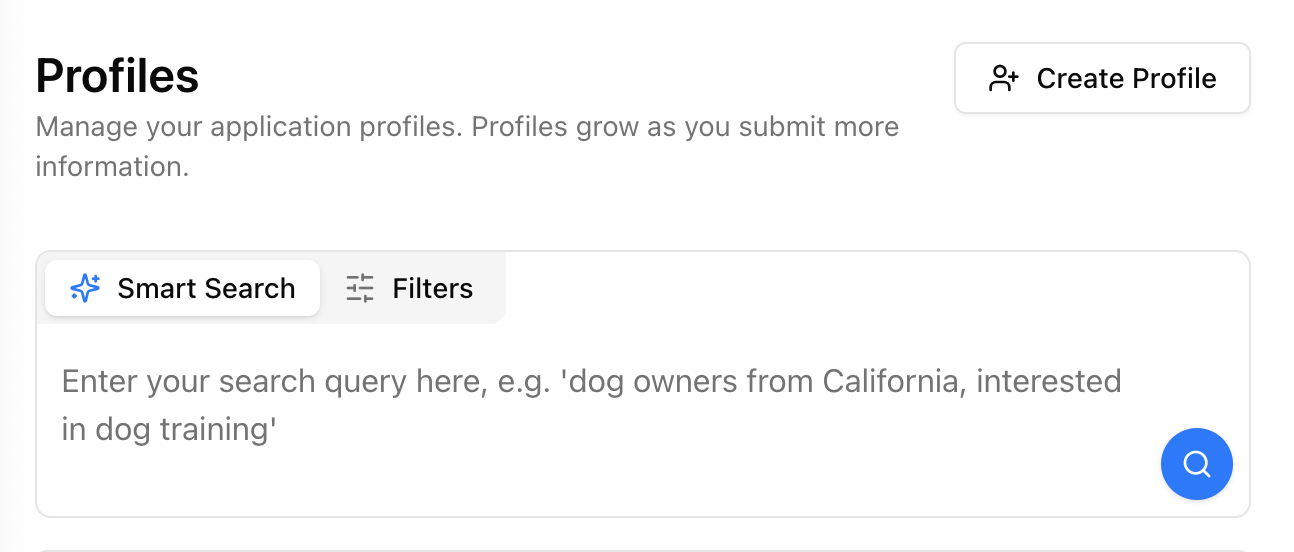
Endpoint
Description
This endpoint combines:- Vector search for semantic, natural language queries.
- Classic search for field-based filtering, sorting, and pagination.
query is provided, vector search is used to find the most similar profiles to your text. If no query is provided, results are listed based on your filters and sorting.
Query Parameters
| Parameter | Type | Default | Description |
|---|---|---|---|
query | string | — | Natural language search text. If present, enables vector-based semantic search. |
sensitivity | number | 63 | (Vector search only) Similarity threshold (0-100). Lower = more results; higher = stricter match. |
filterBy | string | — | Field to filter by (name, location, age, language, id, etc.). |
filterValue | string | — | Value to filter for. Case-insensitive partial matching. |
sortBy | string | last_updated | Field to sort by (last_updated, created_at, id, name, etc.). |
sortOrder | string | desc | Sorting order: asc or desc. |
page | number | 1 | Page number for pagination. |
pageSize | number | 10 | Number of profiles per page. |
Behavior
If query is provided:
- Uses vector search (AI embeddings) to find similar profiles.
- Results are always ranked by similarity (
similarityScore). - Classic sorting (
sortBy) is ignored for vector search (limitation of vector search engines).
If no query is provided:
- Classic search: results are filtered, sorted, and paginated as usual.
If both query and filters are provided:
- Vector search results are filtered by
filterByandfilterValueafter vector search. - Sorted by similarity.
Example Request
Example Response
Notes
- Vector search does not support custom
sortByfields—results are always sorted bysimilarityScorewhenqueryis used. - If you need to sort vector search results by another field, consider post-processing in your application after fetching results.
- For classic listing, sorting works as expected for any
sortByfield.
Use Cases
- Discover profiles matching natural language queries like:
“experienced data scientist with PhD looking for job”
- Filter results by specific fields like location or language.
- Paginate and load results seamlessly in your UI.
- Soon: create profile segments based on search results for targeted actions and campaigns.